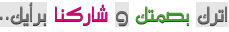How to Install / Update
- Click the "Install" button above Firefox will prompt you to install the Firefox addon.
- Click "Allow" to this web site to install the addon in your browser Don't worry - it's simply safe and only provides IDM integration to your buddy.
- Keep looking at the progress bar While your browser is downloading the addon, look at this beautiful Firefox Cup Cake!
- Click the "Install Now" button You will probably need to wait a few seconds until the "Install Now" button to activate.
- Restart Firefox Make sure you have finished all your work and click the Restart button. This will restart Firefox (duh) with the latest version of IDM cc addon installed.
- That's it! Go to Firefox > Addons to make sure that the IDMcc Addon is installed and enabled!